Just discovered that you can run the Active Directory cmdlets in PowerShell v6.1.1 BUT there is a huge caveat.
The Windows 10 October 2018 (Windows 10 1809) update includes the RSAT tools (including the AD tools) as optional features. This means that you can easily install the AD tools:
Add-WindowsCapability -Name Rsat.ActiveDirectory.DS-LDS.Tools~~~~0.0.1.0 –Online
The AD PowerShell module now has a 1.0.1.0 version with the PSEdition set as Core,Desk
I’m running the Windows 10 Insider Preview build 18282 which has moved on a bit from Windows 10 1809 and PowerShell Core v6.1.1.
The AD module can be imported and the commands that I’ve tried have worked.
For the AD cmdlets to work in PowerShell Core looks like you need Windows 10 October 2018 update or later and PowerShell v6.1.1 or later. I’m going to say you should upgrade to v6.1.1 if you have v6.1 as the later version fixes a .NET…
View original post 28 more words



 Posted by Tim Bolton
Posted by Tim Bolton 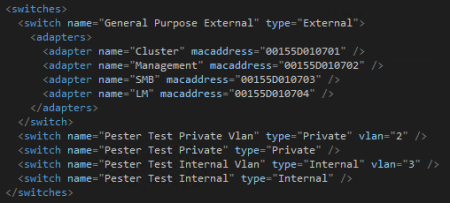
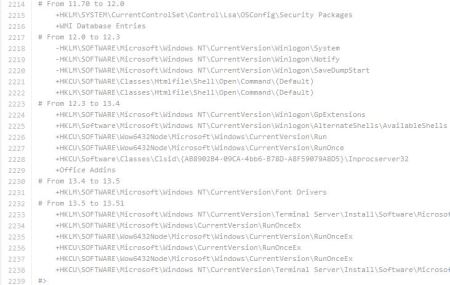
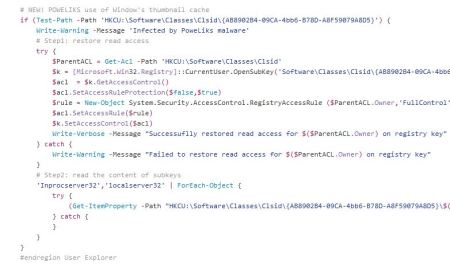
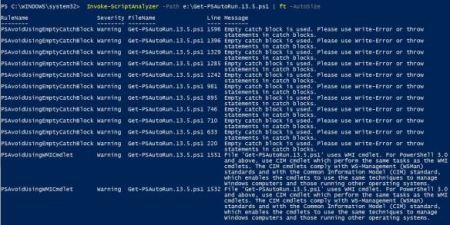
 MCITP – MCTS
MCITP – MCTS